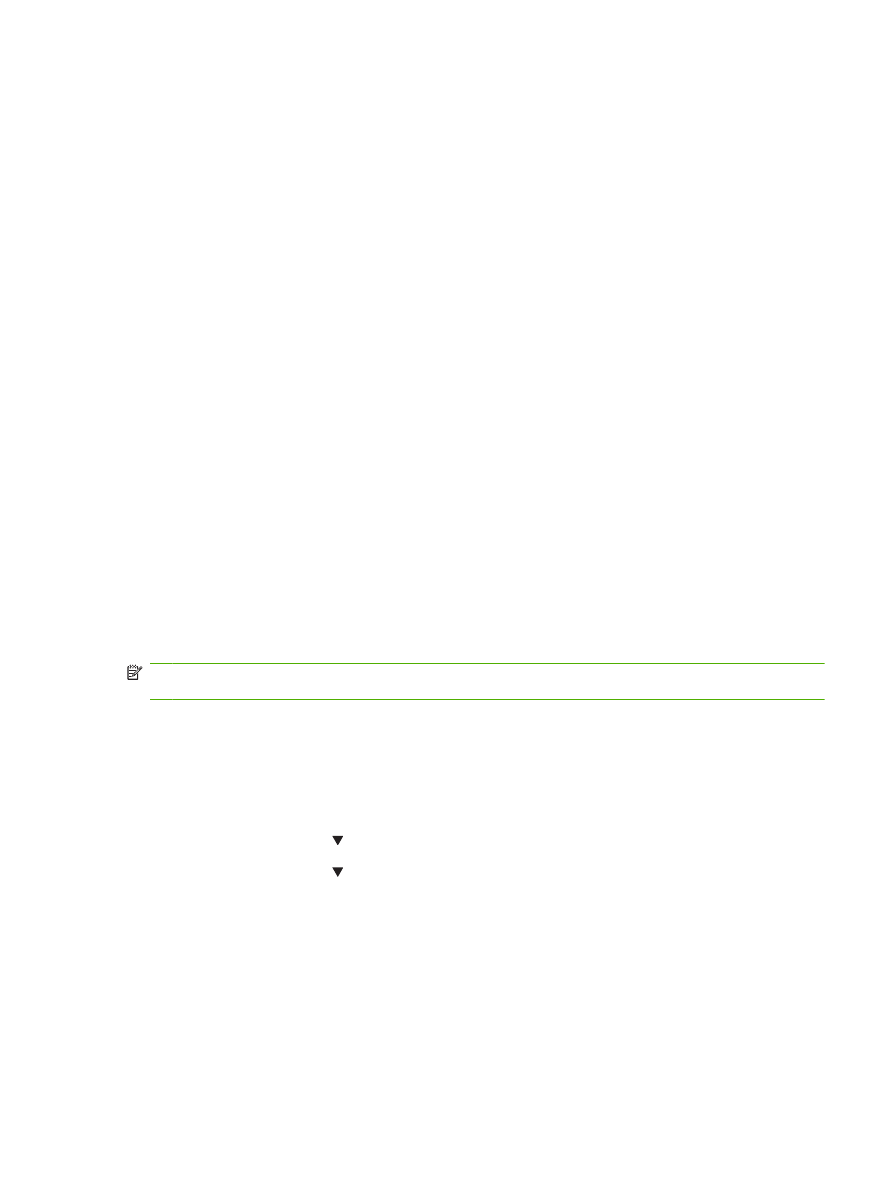
Restore factory settings
Use the Restore defaults menu to restore factory settings.
1.
Press
OK
.
2.
Press the down arrow to select Service, and then press
OK
.
3.
Press the down arrow to select Restore defaults, and then press
OK
.
ENWW
Restore factory settings 101